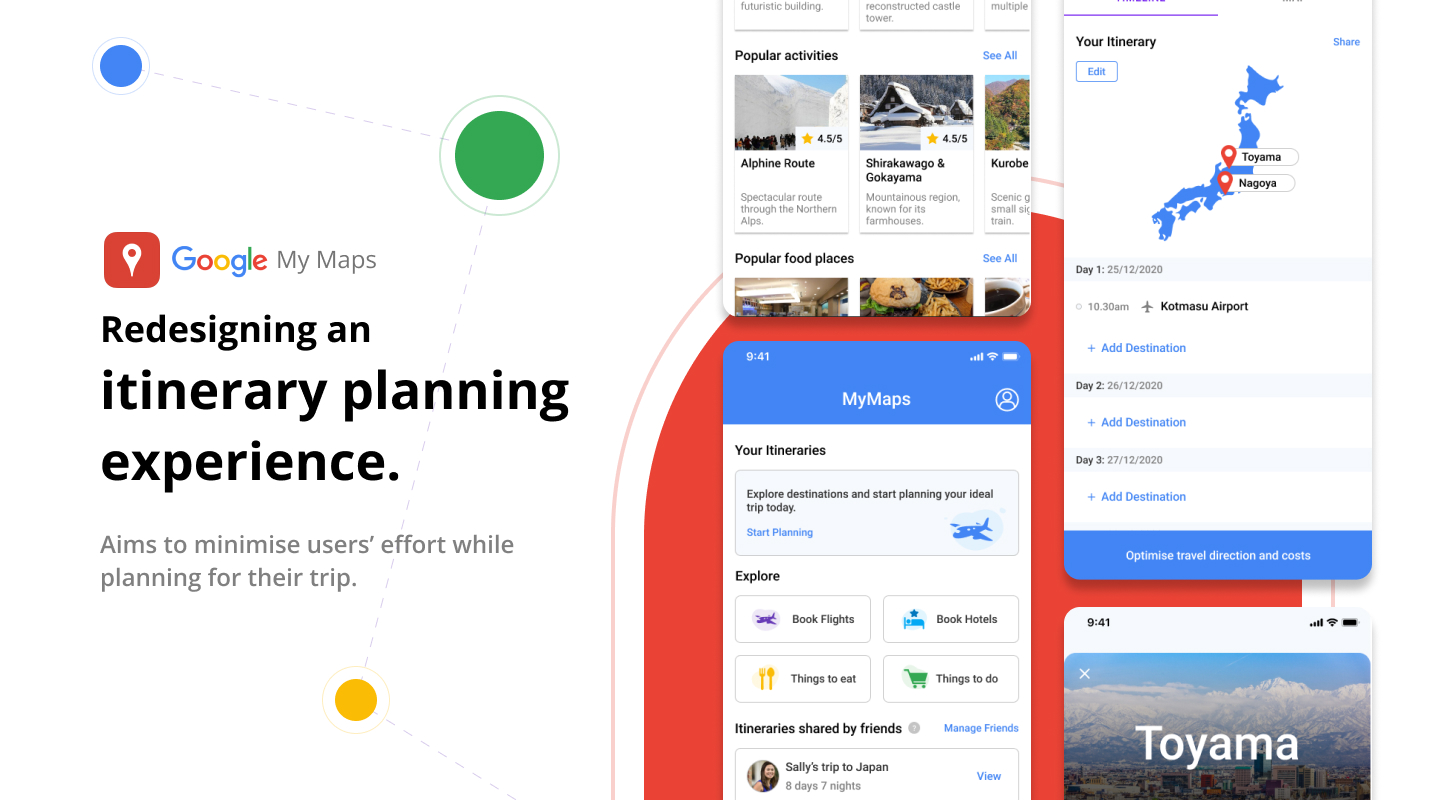
Research
Background
Google MyMap is a collaborative map based platform that allows users to drop pins and information on maps and share them with other users. I’m a frequent user of Google MyMap and I use it mainly to plan overseas trips. This case study serves to evaluate this product mainly for itinerary planning purposes.
Problem
MyMap serves as a great collaboration and consolidation tool that provides a great birds eye view of the various locations that are plotted by the users. From this view, the users can immediately sense make the relativeness of one location from another visually. This makes it easier for them to decide how they would like to allocate the places they would like to visit per day. Users can also customise labels for these locations with the suite of icons and colours palettes that MyMap provides. However, more often than not, while users are using this platform for itinerary planning, they would be unsure of where to start and would need recommendations or references to aid them in decision making while planning an itinerary for an unfamiliar place. Therefore, they will have to resort to searching for recommended places of interests on external sites before transferring these information onto google MyMaps later which is inconvenient and incurs a greater amount of effort from the users.
Aim
I redesigned MyMaps on the basis of minimising the users effort for the start to end process of planning for their trip, to referencing the itinerary on MyMaps while they are overseas.
Synthesise
Individual Indepth Interviews
In order to understand the needs of the target audience better, I interviewed with 7 users to gain better insights about their current method of planning their itinerary. Based on the questions I have asked, these are some of the conclusions I have gathered from their responses.
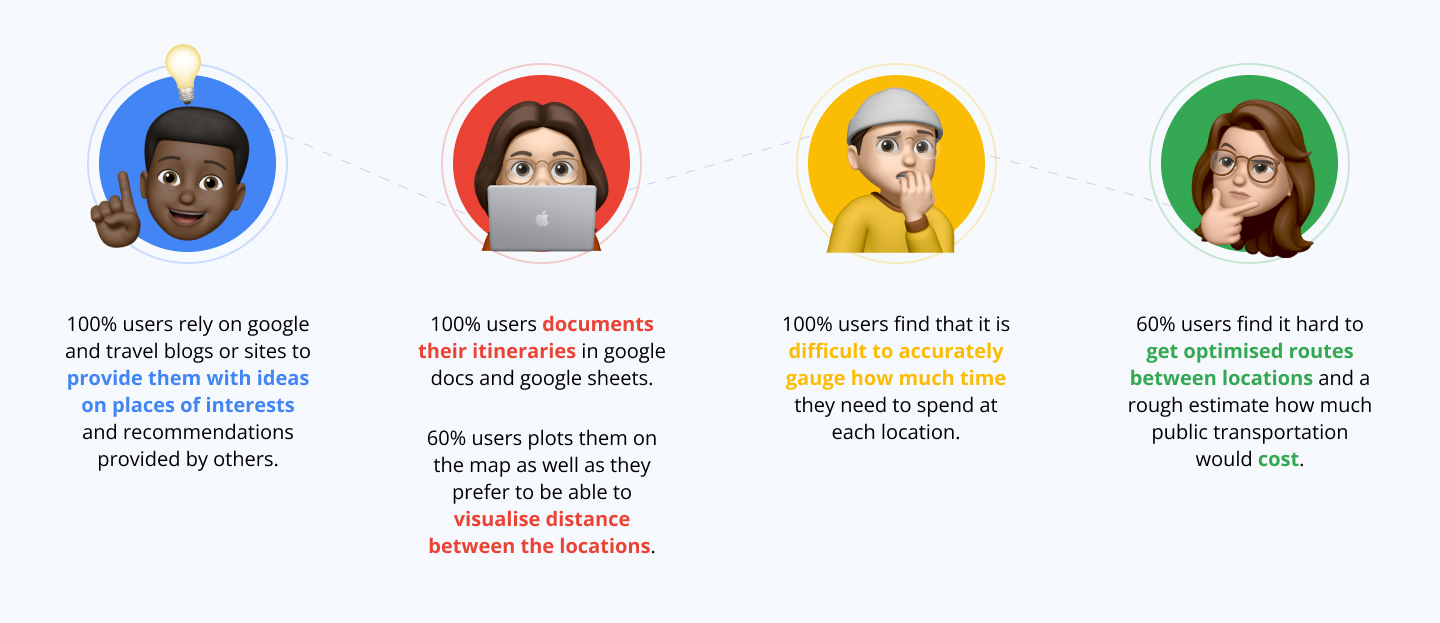
Competitive Analysis
Besides MyMaps, I also took a look at other competitor products that were mentioned during the individual indepth interviews i had.

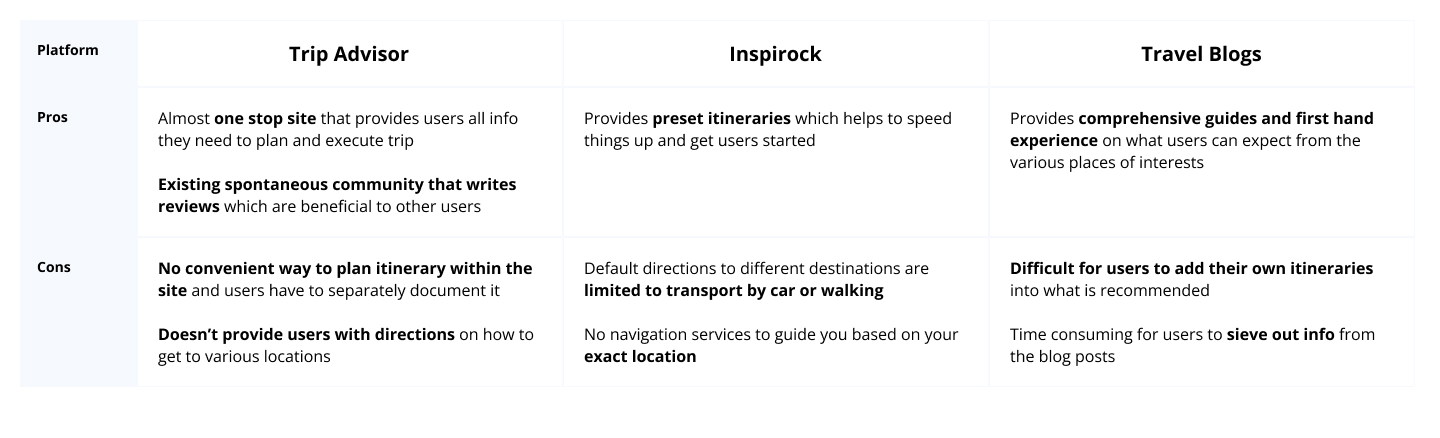
User Journey Map
I crafted a user journey map whereby i split the scenario into 3 main phases and identified the pain points and opportunities that could potentially improve the user experience.
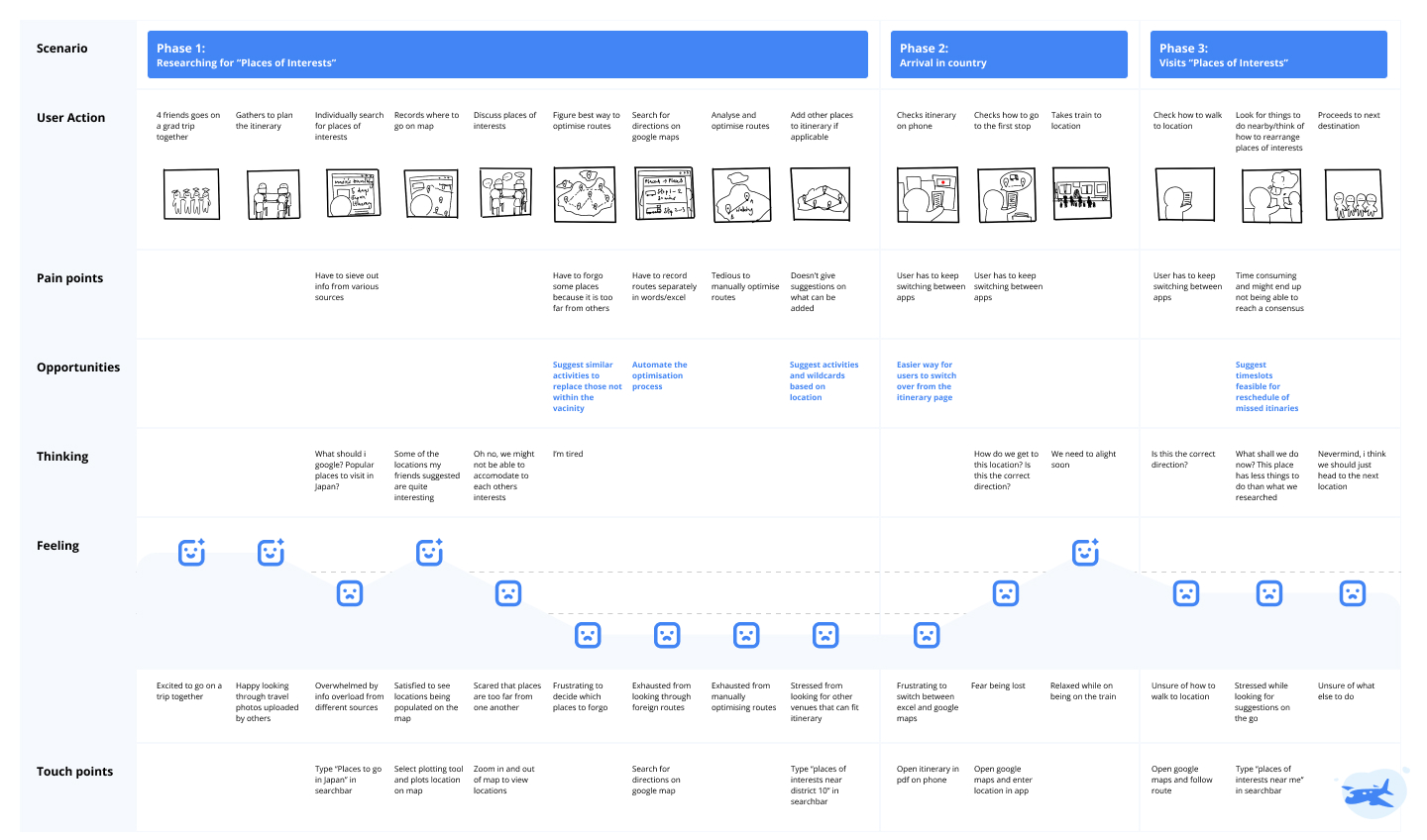
Proposed High-level User Flow
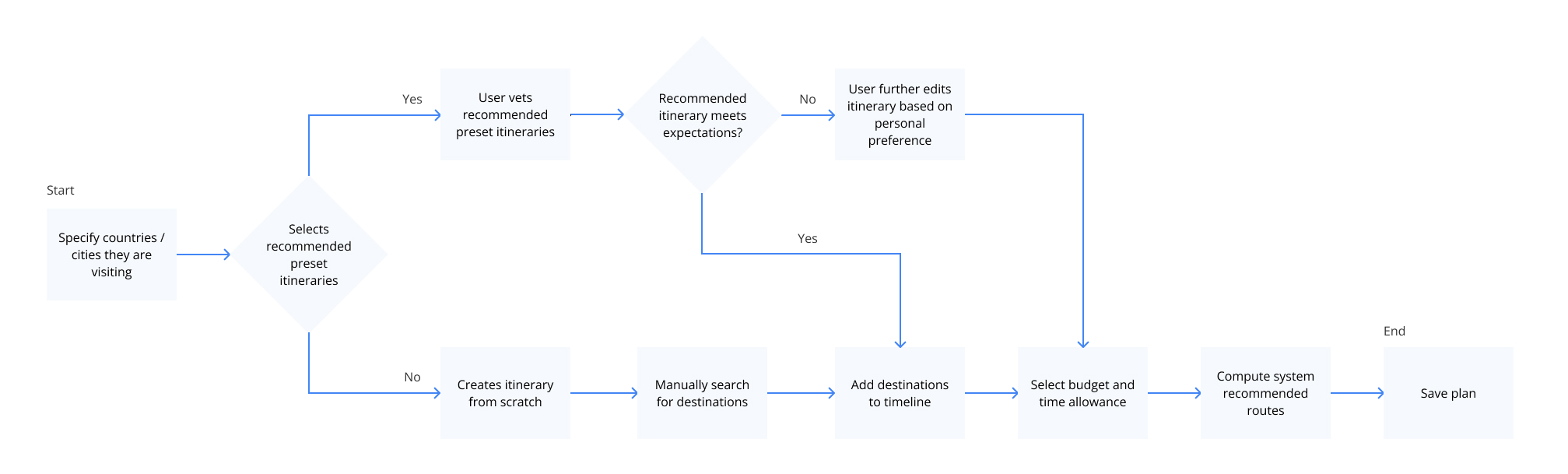
Medium
Focus of redesign is in a mobile application environment as users will navigate to the various locations using their mobile phones as they travel. Users can also explore and plan their itineraries anywhere and whenever they want to do so on the app.
Information Architecture
Creating the information architecture below helped me to organise and structure the content that the user will see in the various pages, shaping the navigation within the app.
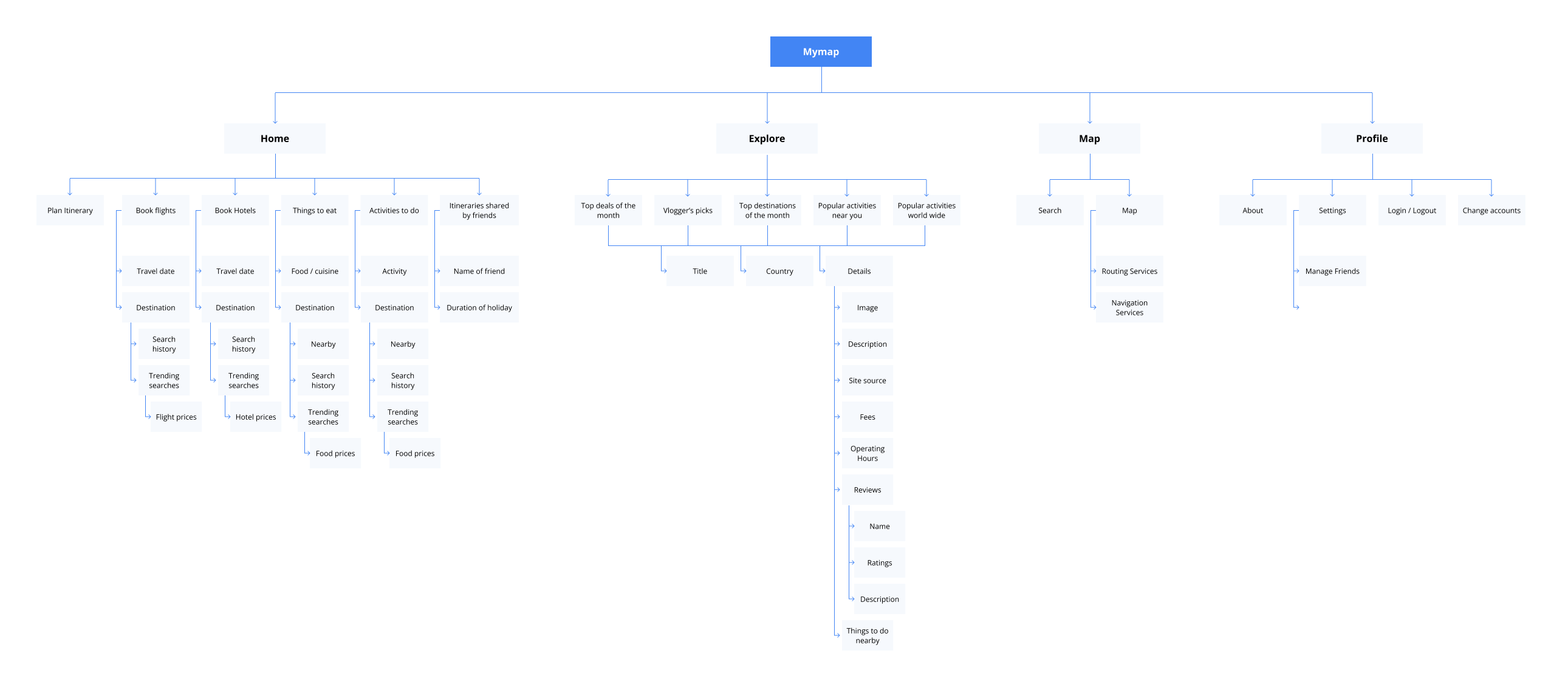
Prototype
Wireframes
I started with the main frames for the new features that I would like to implement in the redesign as shown below. The aim of drawing these wireframes was so that I could quickly identify loopholes within the user flow before starting on the prototypes.
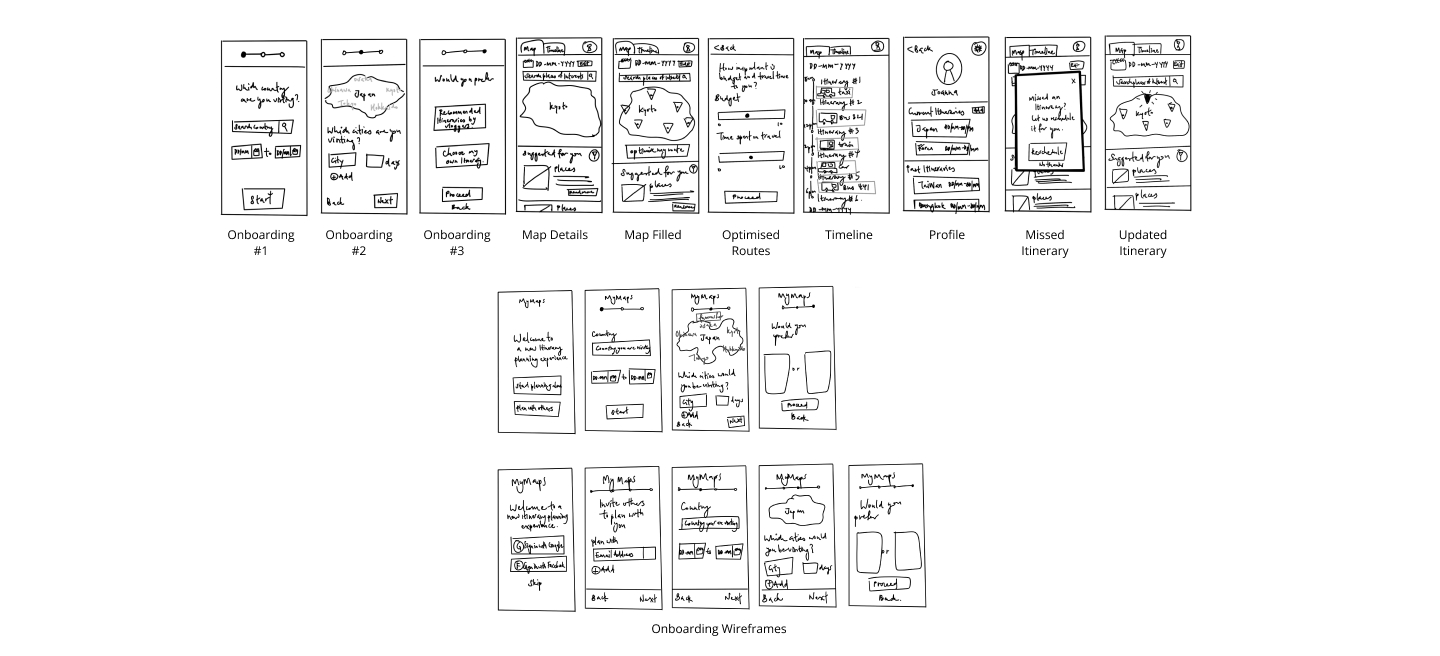
Typography
I created 2 schemes for the redesign. Scheme 1 is based on Google's style guide whereas Scheme 2 was created to articulate energy and vibrantness.
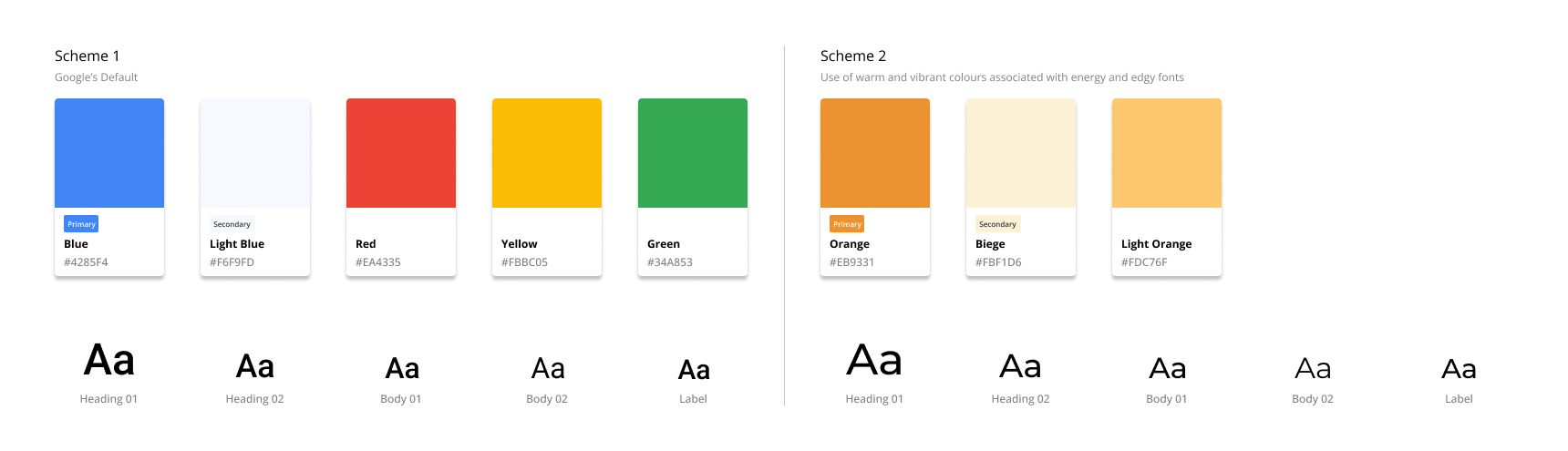
Mockups
Landing Page
Home
For creation and viewing of itineraries that users has created or shared by others
Explore
For browsing purposes, targeted at users who are unsure of what they want
Map
For quick routing and navigation in-app
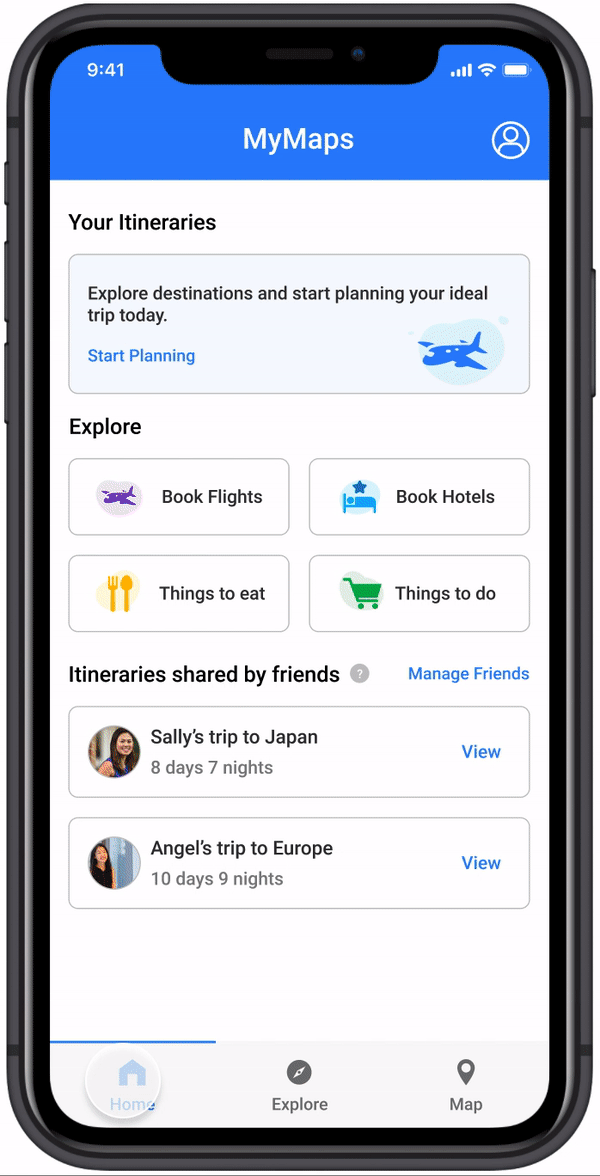
Explore Destinations
From the explore tab, users can book their flights, hotels or explore things to do and eat as shown below. Trending searches are meant to give users rough ideas on what others are currently looking at and to give them somewhere to start from if they are lacking inspiration
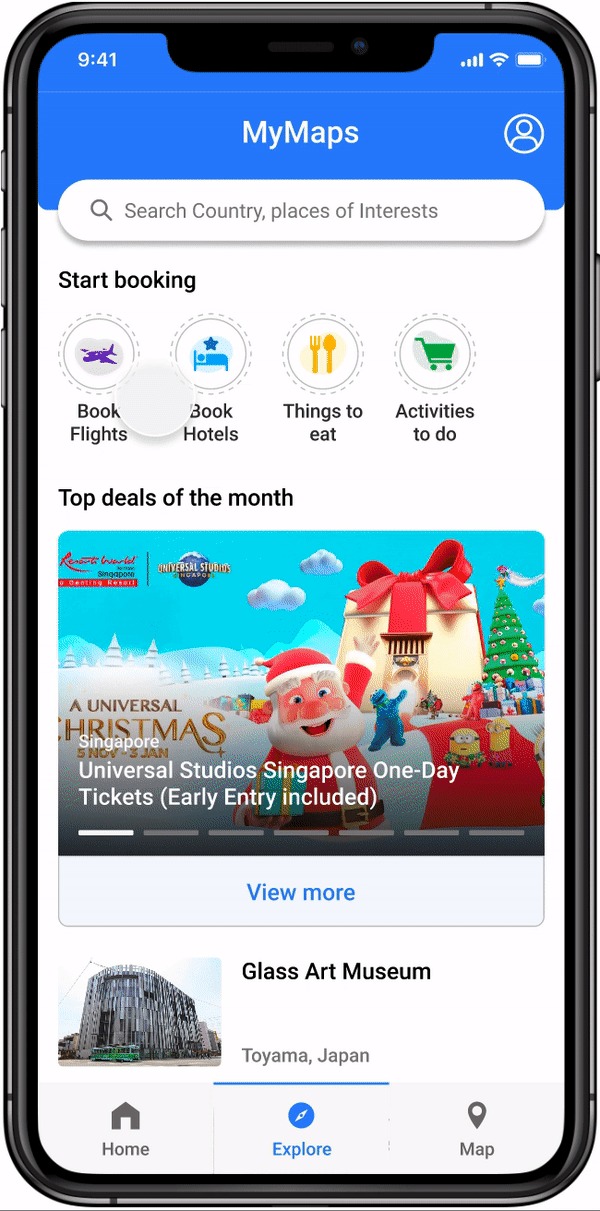
Start Planning
Users can input details of the countries and cities they want to travel to. They can also choose to collaborate with their friends at this point
They can also opt between designing their itineraries from scratch or preset itineraries from libraries based on the cities they are travelling to. They will be prompted to choose between designing their own itineraries or following preset itineraries which can be built based on what bloggers has contributed online and popular places and itineraries that people go to
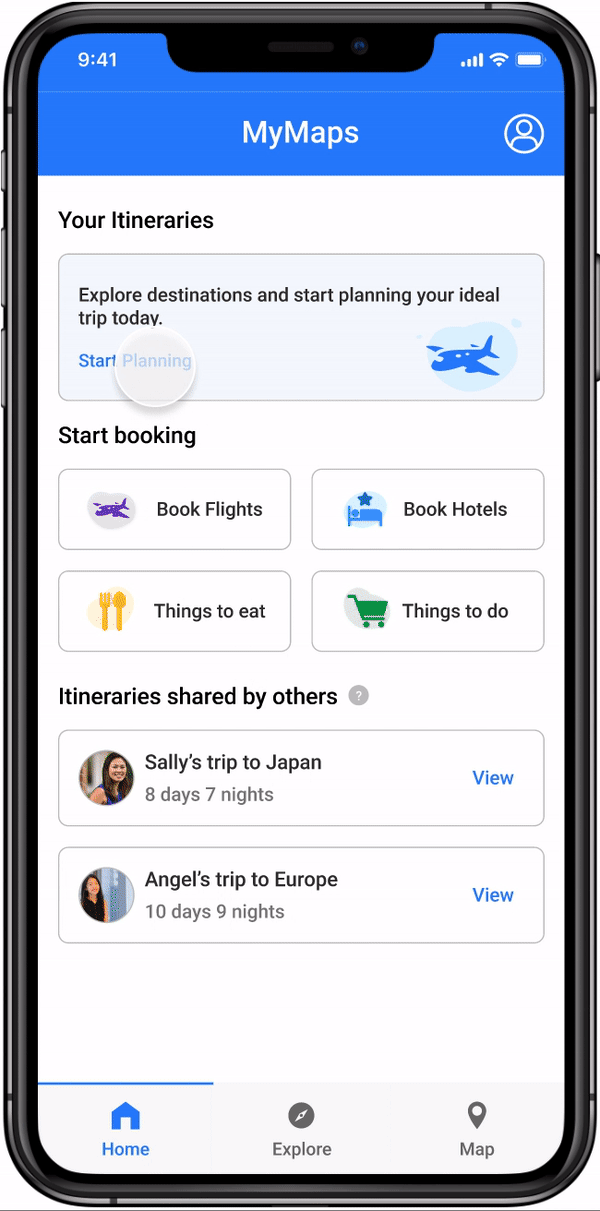
Add Destinations
For users who have chosen to plan their own itineraries from scratch, they can start exploring activities to do based on the cities they have previously inputted.
This way, users will not experience an information overload as only targetted activities within the city they are visiting will be shown. More information such as operating hours, fees, address, google reviews and things to do nearby can also be found on the destination page for users to make a more informed decision about these destinations before adding it into their itinerary
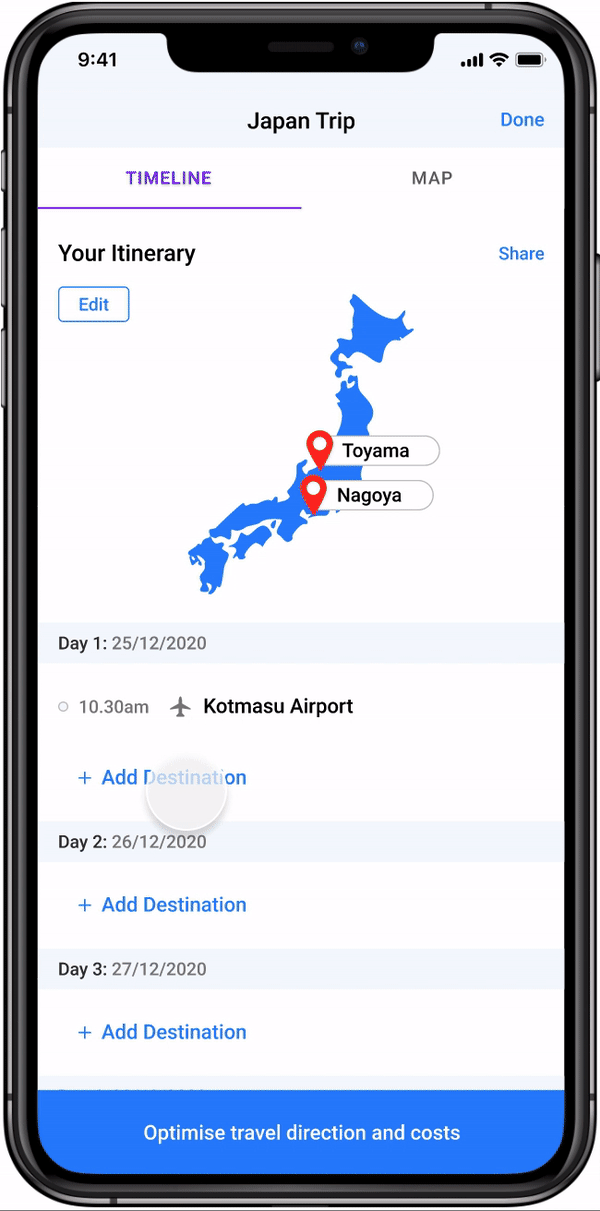
Optimise Trips
Once users have specified all activities, the trip will be optimised according to either, time, budget or a mix depending on the users needs.
For users who have budget constraints, the routes will be planned according to the cheapest routes available. For users who wants to travel between destinations in the fastest way possible, the shortest routes will be recommended to them disregarding budget.
An overview of the routes and costs will then be generated and easily accessible to users. They can simply click on each route to find out more about the directions they need to take.
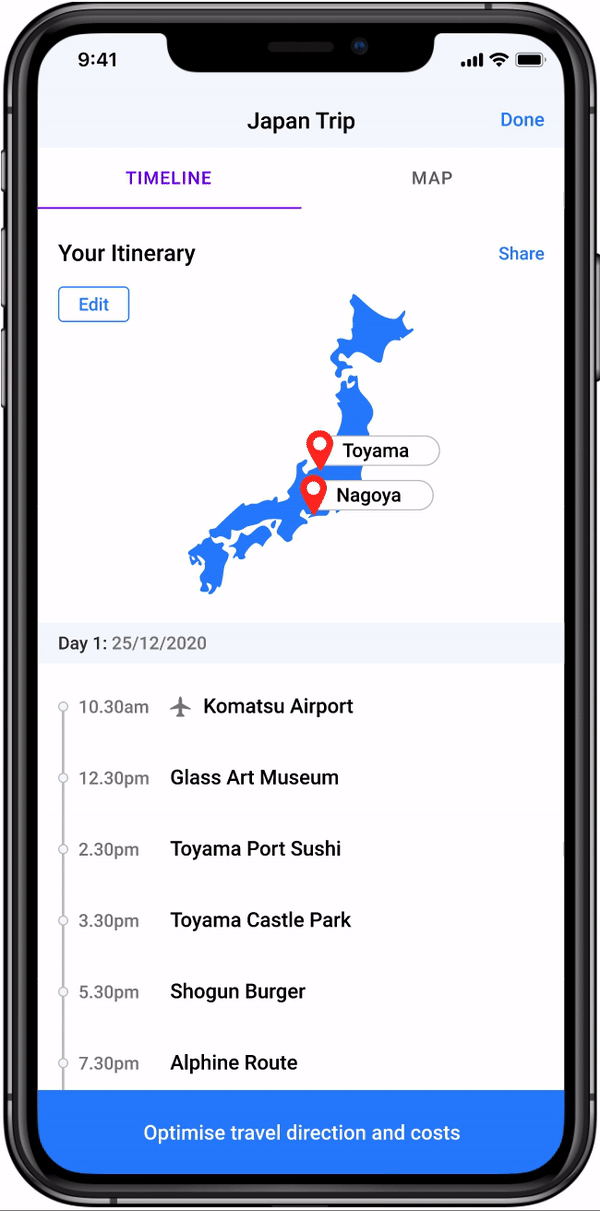
Missed Itineraries
Users can indicate that they have missed an itinerary and the app can recommend a reschedule based on proximity of missed location to the rest of the itinerary
In an event where users will not be visiting the vicinity of missed location, the app will let the users know so that they will make sure to visit it on the same day
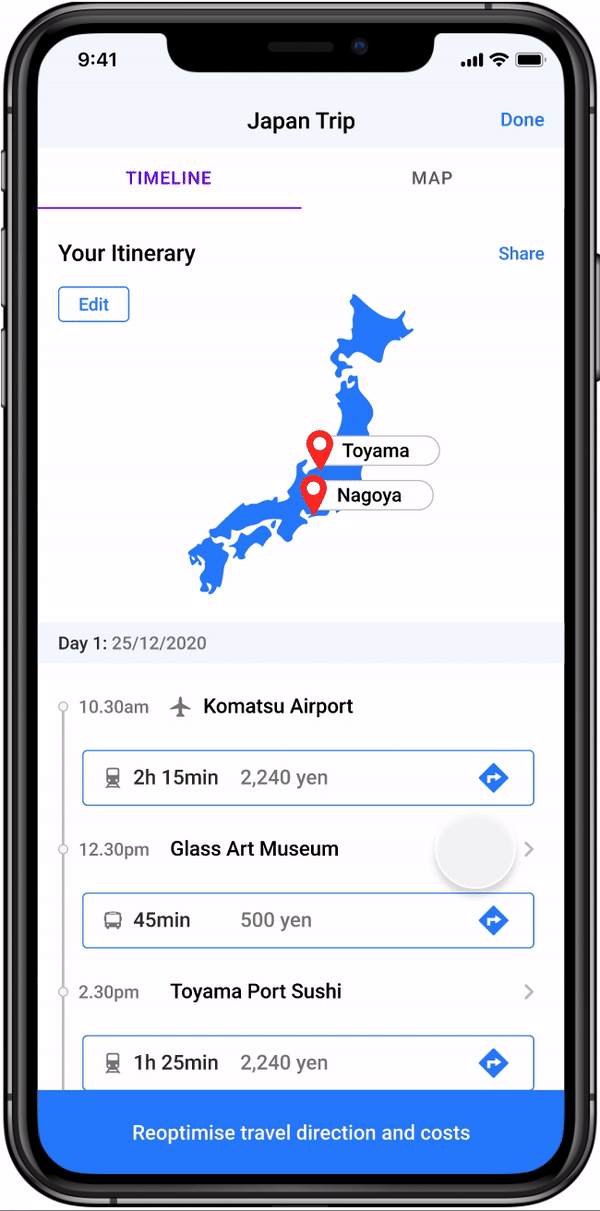
Navigate to destination
Users can easily access directions to various destinations from their plan
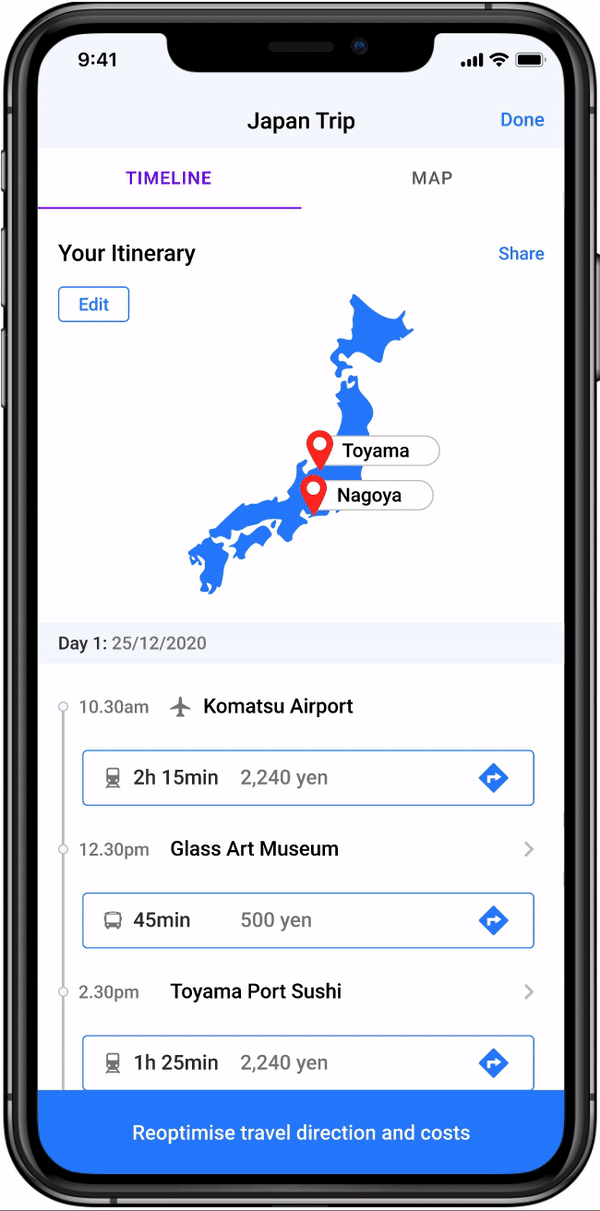
Design Considerations
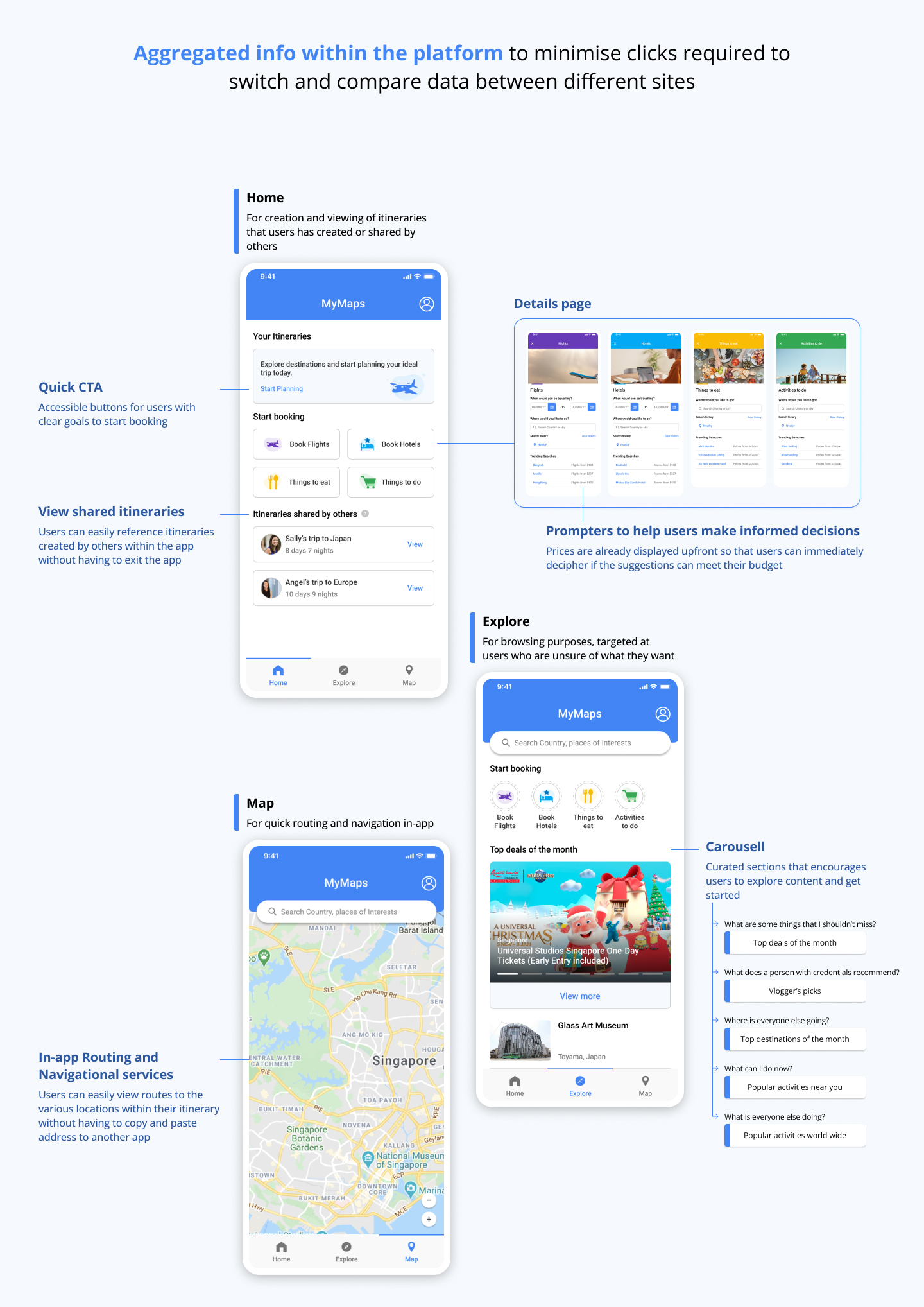
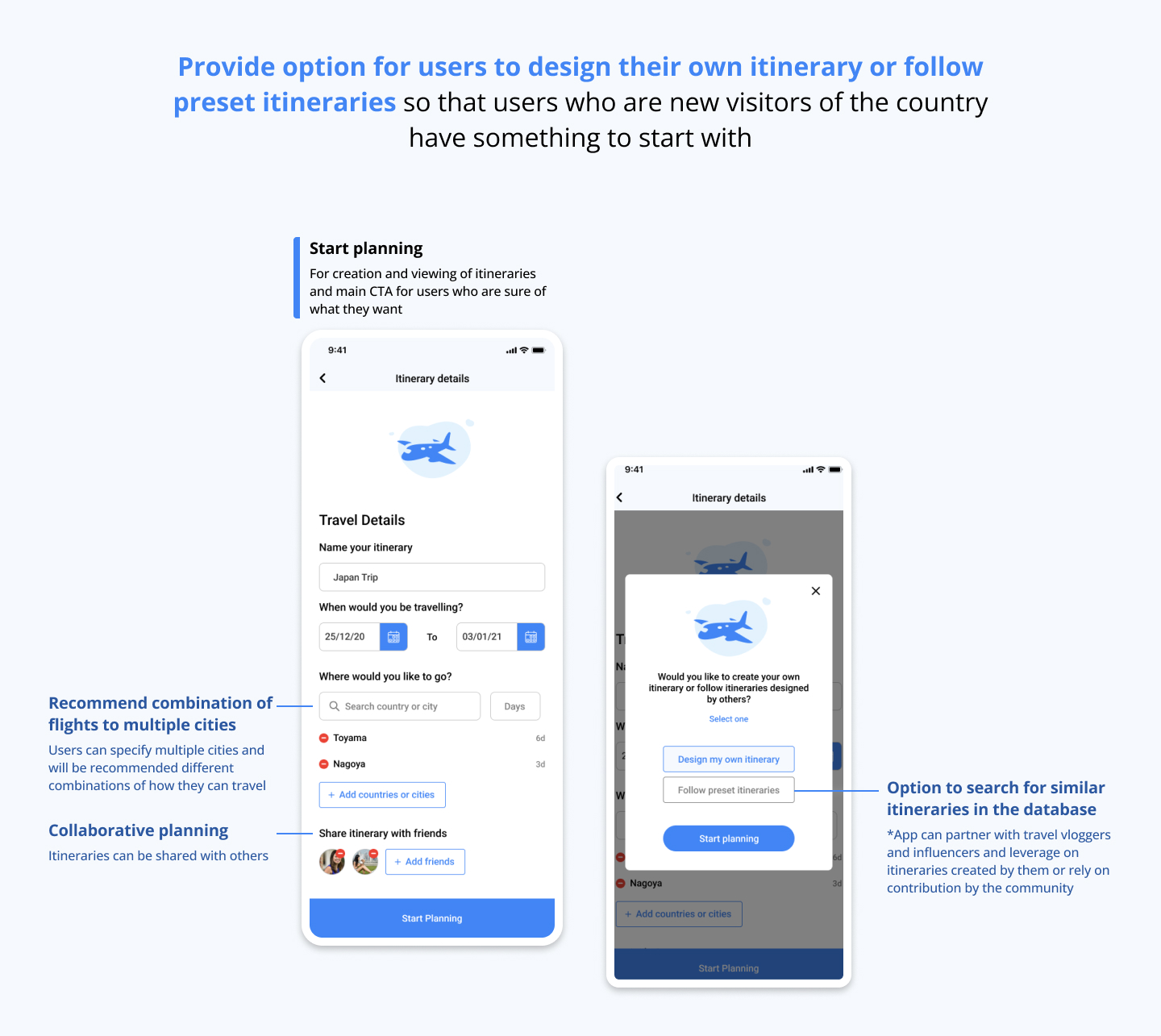
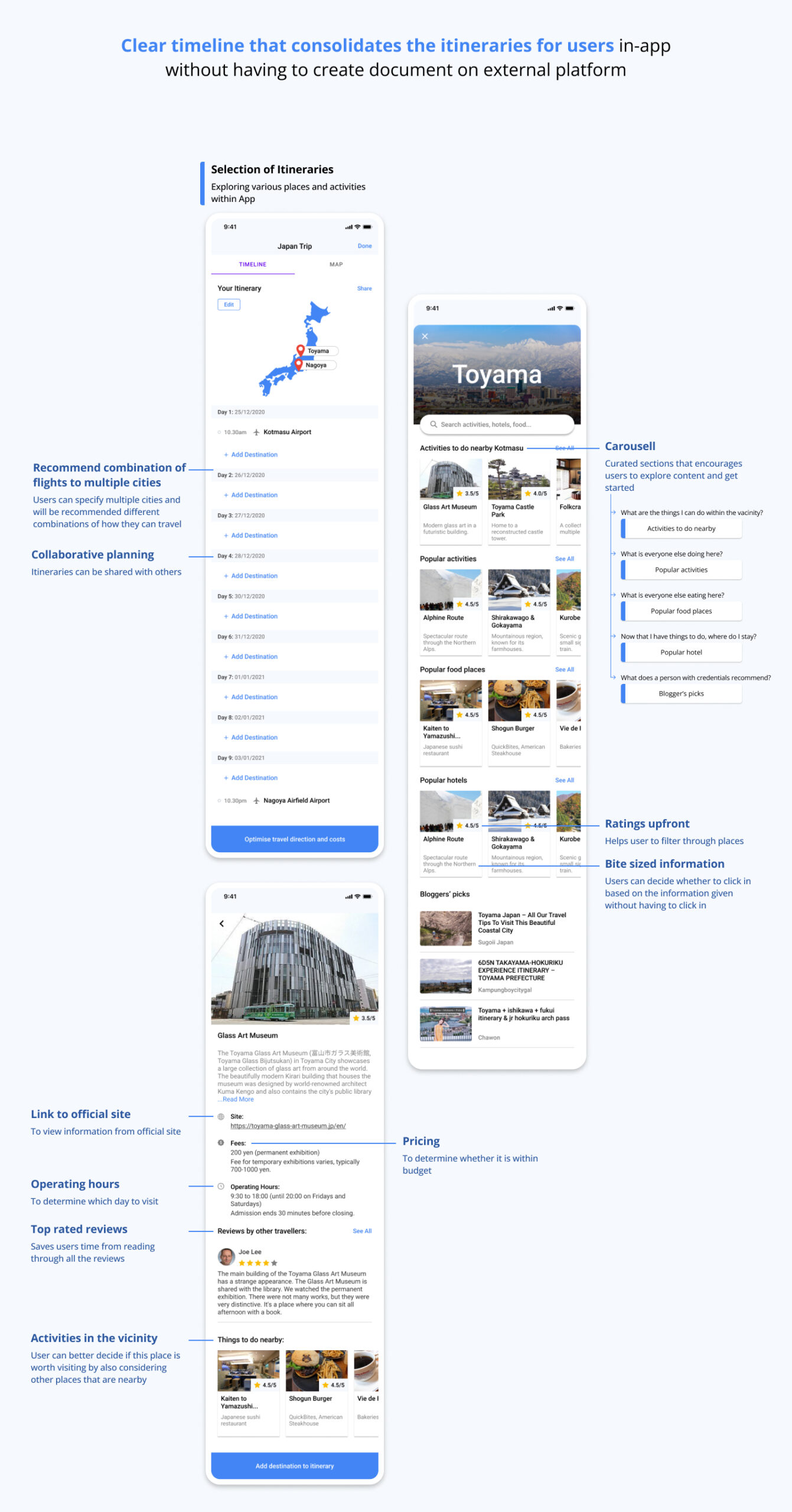
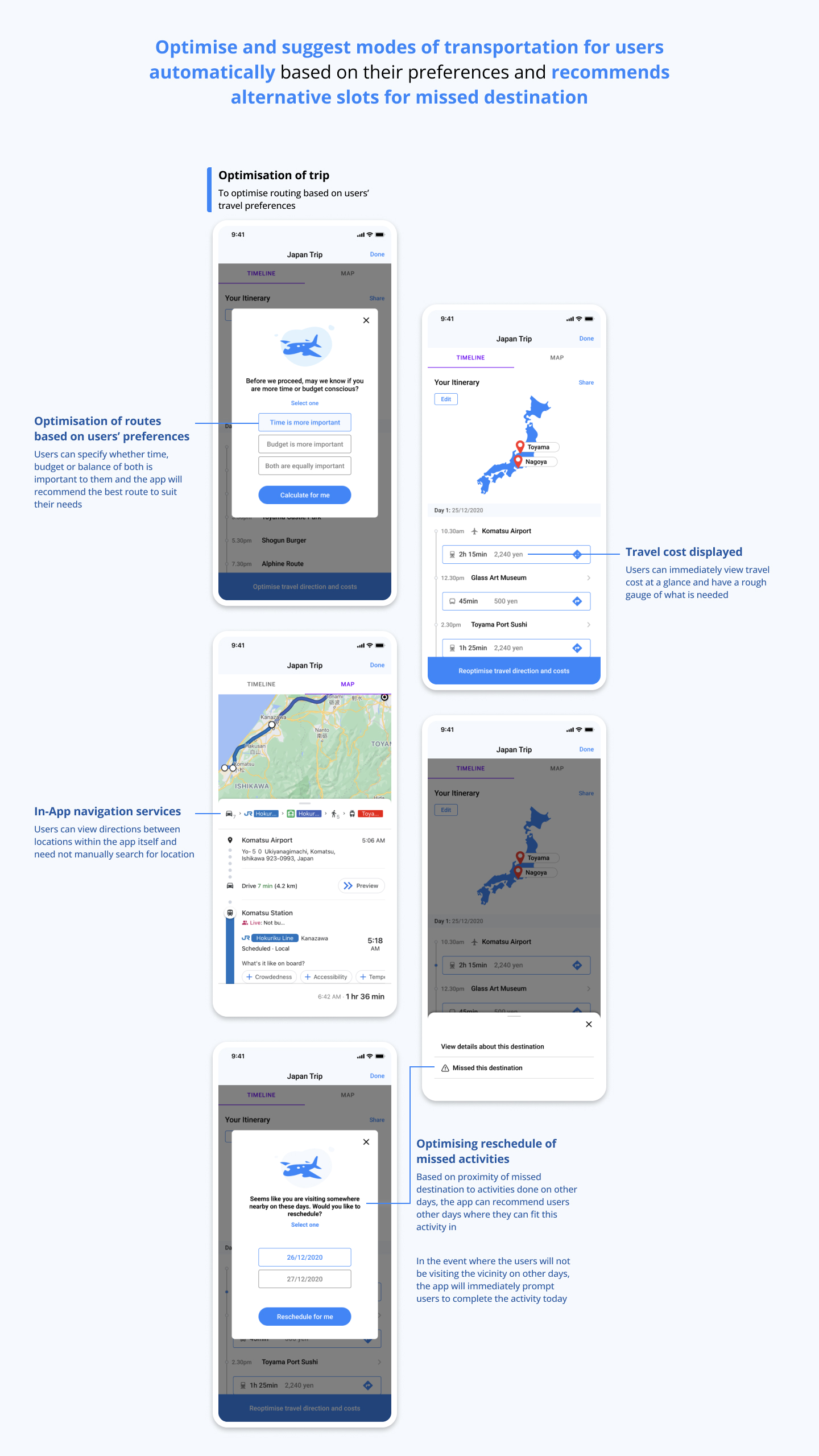
Potential Improvements and Afterthoughts
Instead of having users to fill in their itinerary according to day by day basis, having them to fill in the destinations generically will be better for optimisation of travel flow. That will provide more flexibility for the algorithmn to provide options based on proximity of locations.
To provide users with a way to add destinations that are mentioned in the blog posts within a click. This can be done by providing tags of locations mentioned in the article at the start and end of articles that links to the detail page of the place of interest. This way they do not need to filter through the entire posts themselves.
A method for users to create split paths if they would like to travel within separate groups on various days due to differences in interests.
This redesign was completed in 2020 and the case study was written in 2023. Recently, I chanced upon similar applications targetted at improving itinerary planning experience for users and I was happy to see that some of these features I had thought of back then has been implemented in some of the apps today 🙂
Other Projects
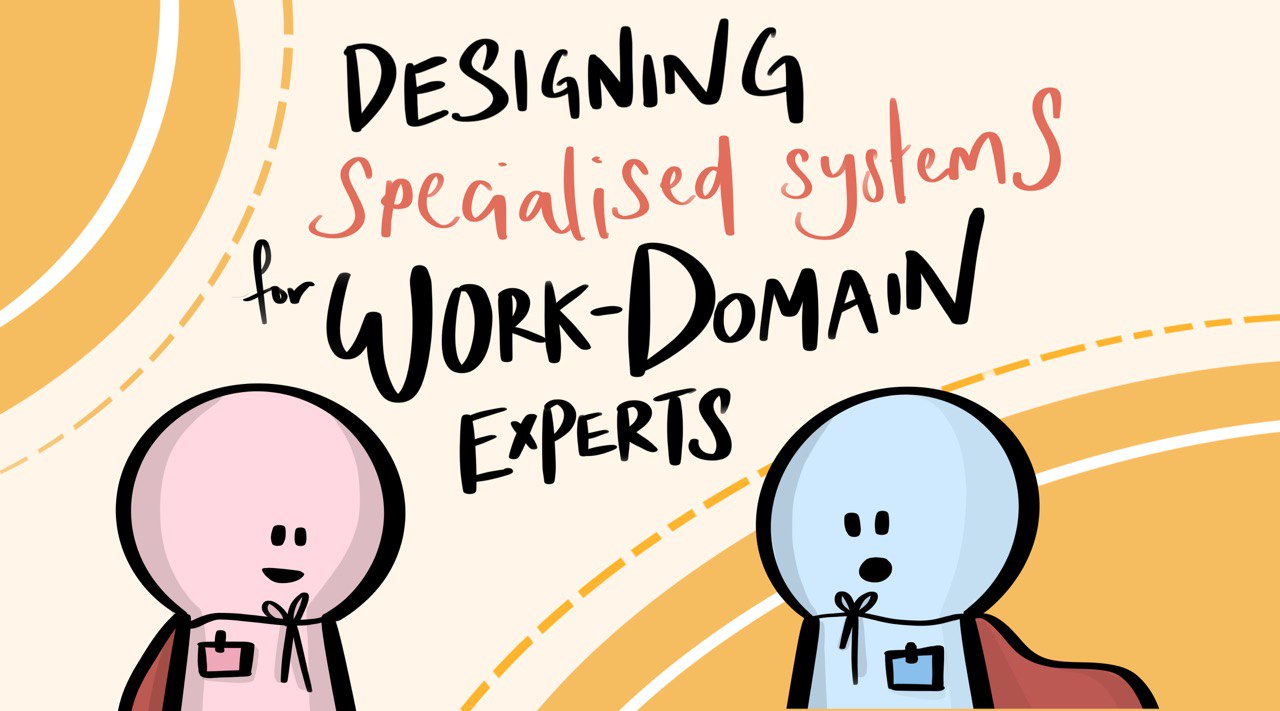
Designing for Work-Domain ExpertsProject type

Evaluating the Taxi-Hire experienceProject type

AsiaOne Elections 2020Project type

AsiaOne LogofolioProject type
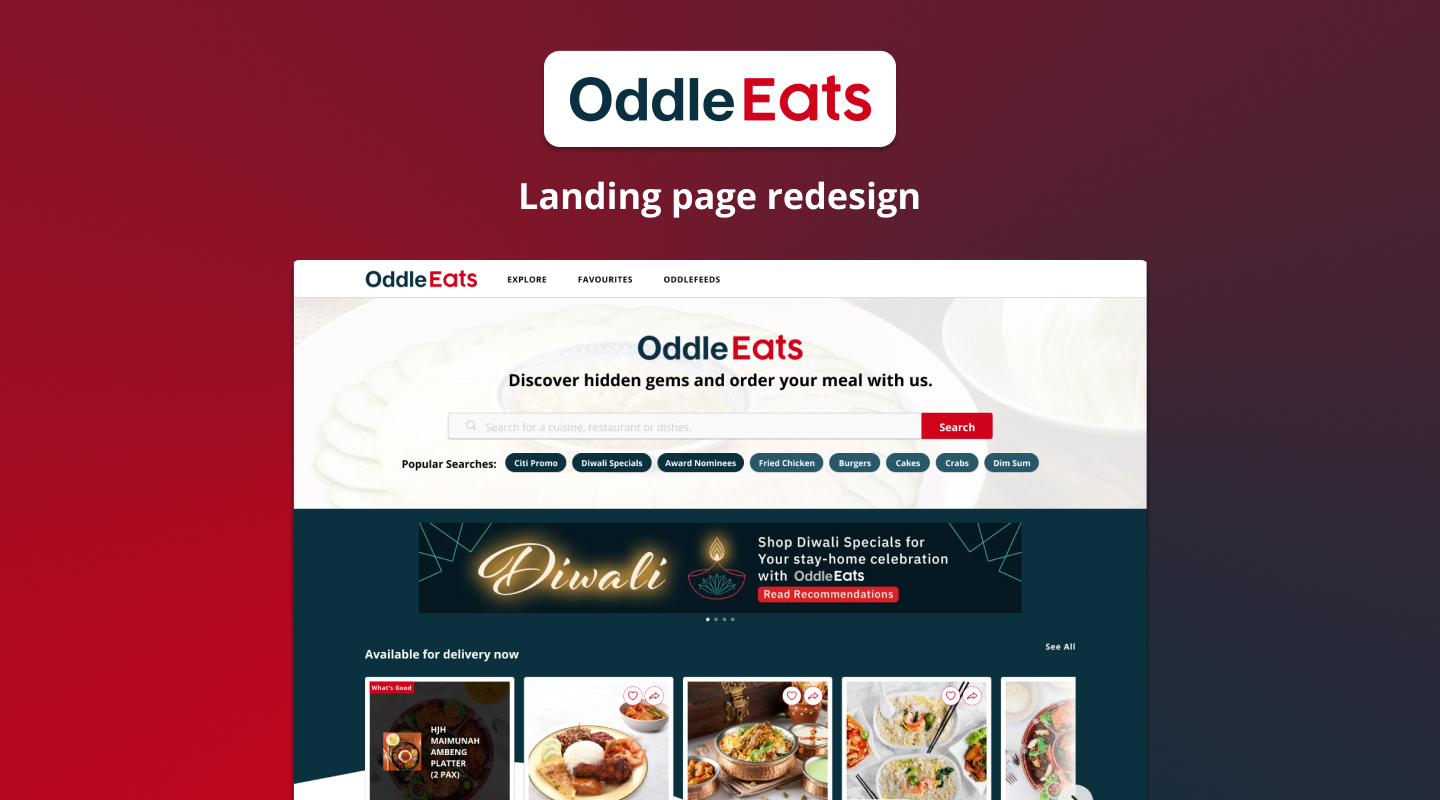
OddleEats RedesignMini Project

Connecting loved ones with KI+School Project
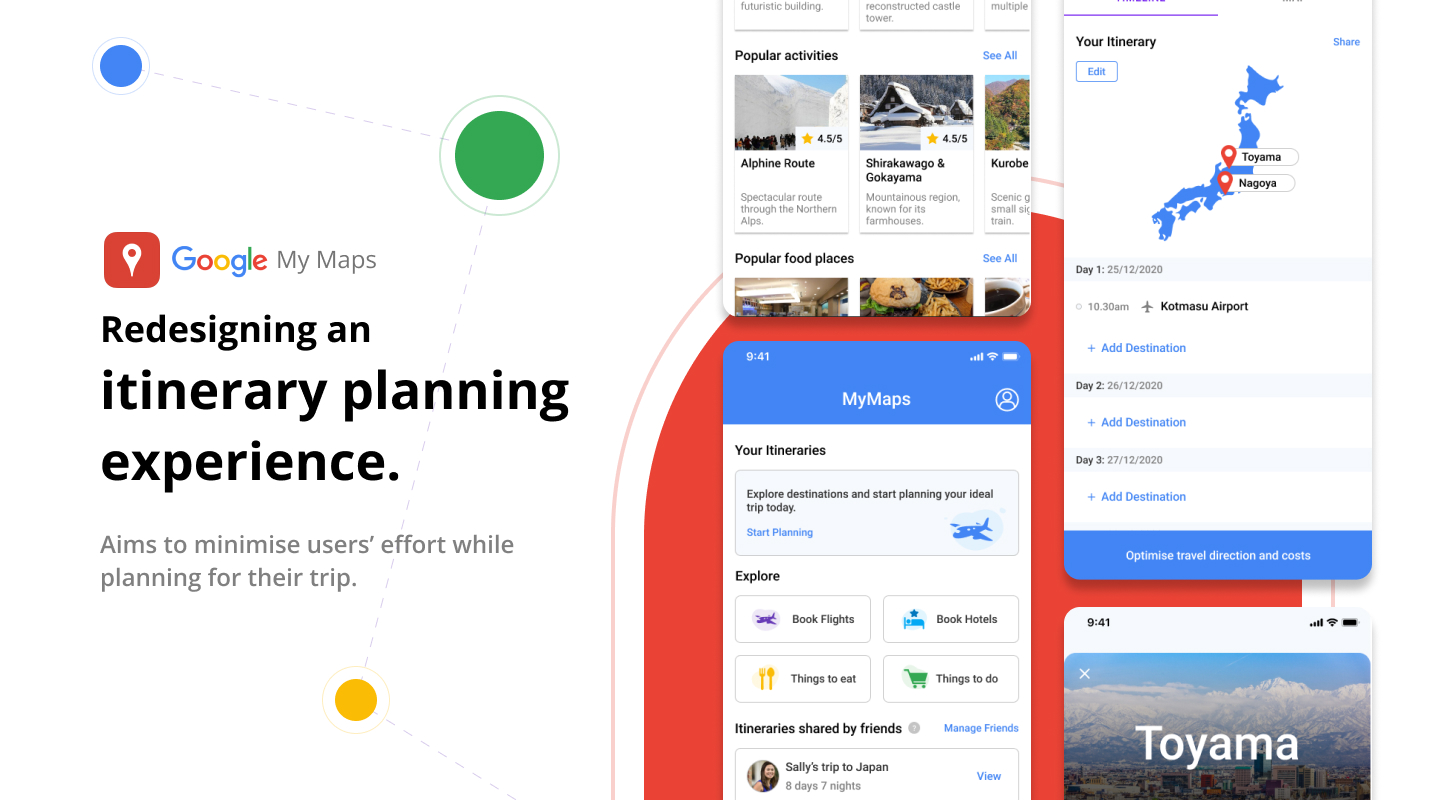
Redesigning an itinerary experiencePersonal Case Study


